Blend + Google Ads
Smarter Google Ads, fully automated
Search, Shopping, Display. Blend simplifies your Google advertising by automating setup, targeting, and performance optimization, so your products appear where they convert best.
Supported Google Features
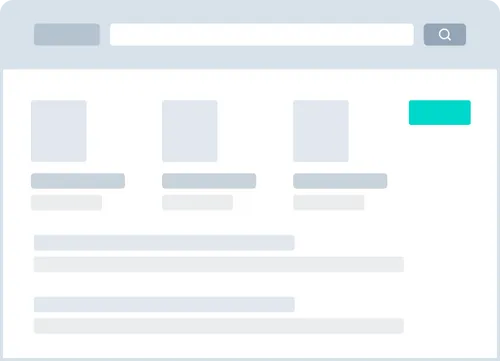
Google Shopping
Products synchronised & promoted directly from your store.
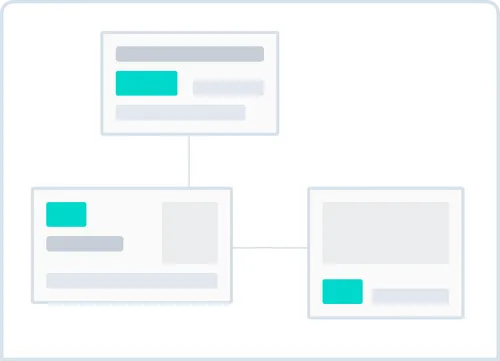
Performance Max
Support for Google's latest campaign type.
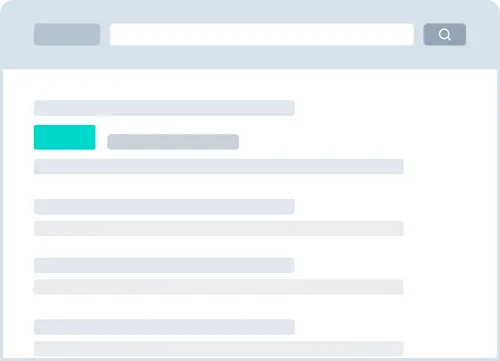
Google Search
Display ads on Google search results and its advertising network.

Google Display
Serve visually engaging ads on the Google Display Network.
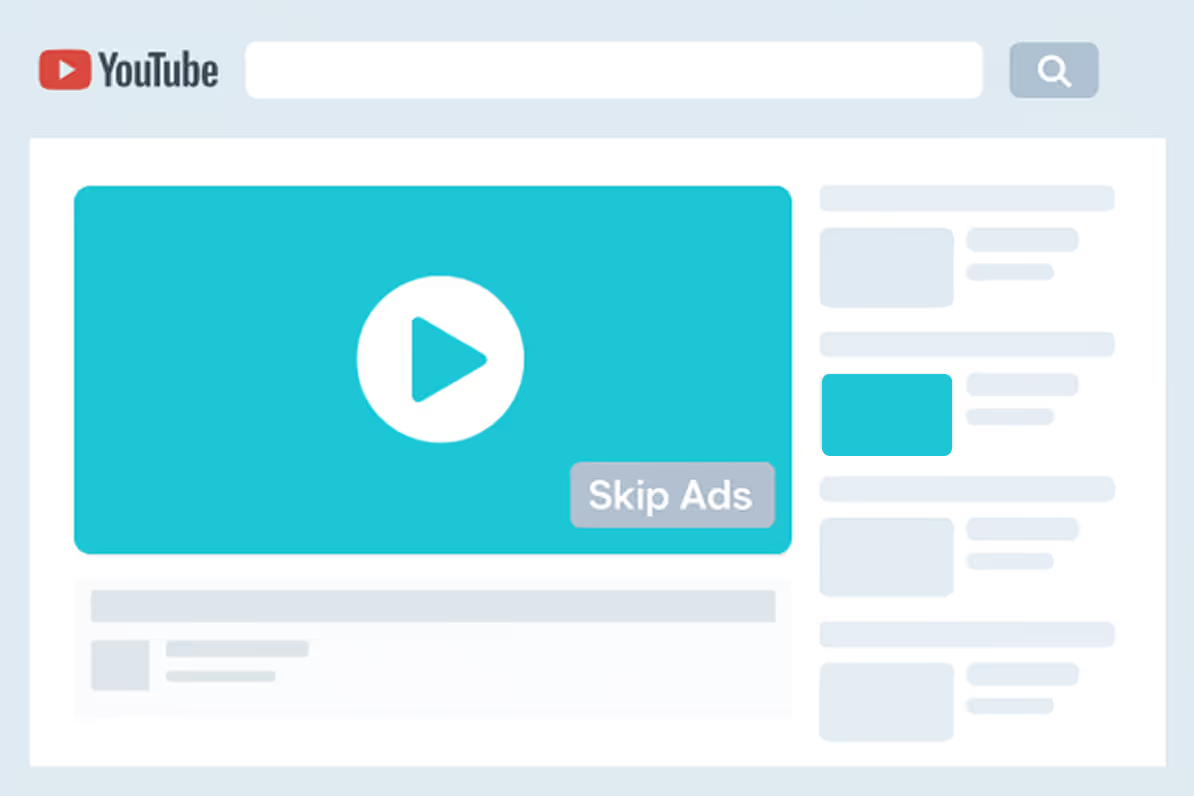
YouTube Ads
Reach new customers with performance-optimised video ads.
Why advertise on Google
The world’s largest search engine = your biggest opportunity. Appearing in Google search results is one of the most effective ways to drive ready-to-convert traffic. Whether they’re browsing, searching, or watching YouTube, your customers are already there. Blend gets you there too automatically.
Why Blend
Products sync to Google Shopping in real time
Search ads are built based on store and customer behavior
Display and YouTube ads are launched with performance data, not guesswork
Ecommerce Ads, Simplified
Blend leverages AI and automation to take the complexity out of Google Ads. From setup to optimization, everything runs in the background so you can focus on growth.
Automated budget allocation across Google channels
Campaigns launched without touching Google Ads Manager
Audience and product sync powered by first-party data
Clear performance insights across Shopping, Search, Display, and YouTube
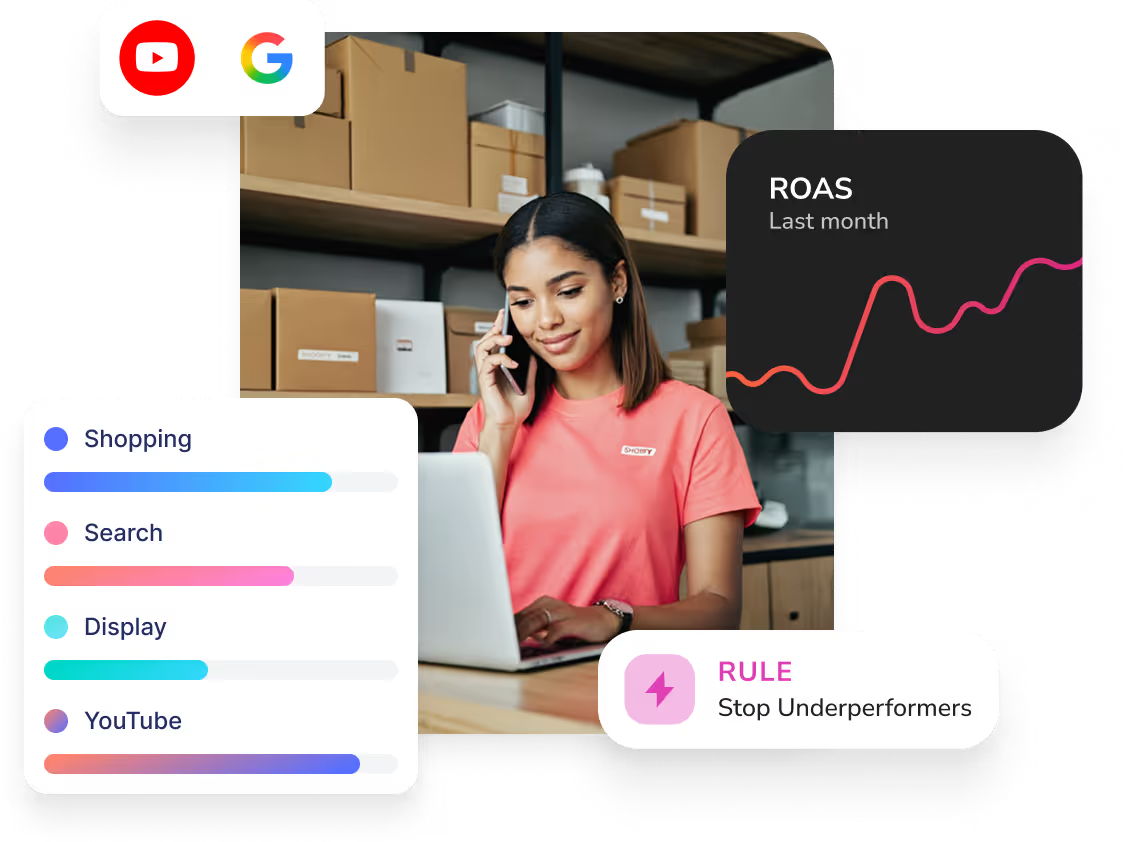
Ready to accelerate your ads?
Run an AI-powered ad engine with Blend.
FAQs
Answers to commonly asked questions
What is Google Ads?
Google Ads is a digital advertising platform developed by Google, where businesses can create and display ads to target potential customers searching for specific products or services on Google's search engine or other websites that are part of the Google Ads network.
How does Google Ads work?
Google Ads uses a pay-per-click (PPC) model, where businesses bid on keywords that they want their ads to appear for when users search for those keywords on Google. When a user clicks on an ad, the business is charged a fee. Ads can also be targeted to specific demographics, locations, and interests.
What are the benefits of using Google Ads?
Google Ads allows businesses to reach a large audience, increase website traffic, and drive sales. It also offers various targeting options, detailed analytics, and the ability to track conversions. Additionally, Google Ads can be a cost-effective way to promote a business as it allows to set budgets and bid limits.
What types of ads can I create on Google Ads?
Google Ads offers a variety of ad formats, including search ads, display ads, video ads, and shopping ads. Search ads appear at the top of the search results when users search for specific keywords, while display ads are visual ads that can appear on websites across the Google Ads network. Video ads can be shown on YouTube and across the web, while shopping ads feature product images, prices, and other details.
How can I get started with Google Ads?
To get started with Google Ads, you will need to create an account and set up your first campaign. This will involve choosing your ad format, targeting options, and setting a budget for your campaign. Once your campaign is set up, you can create and publish your ads, and begin tracking your results.
Still have questions?
Our team is here to help - just start a chat.