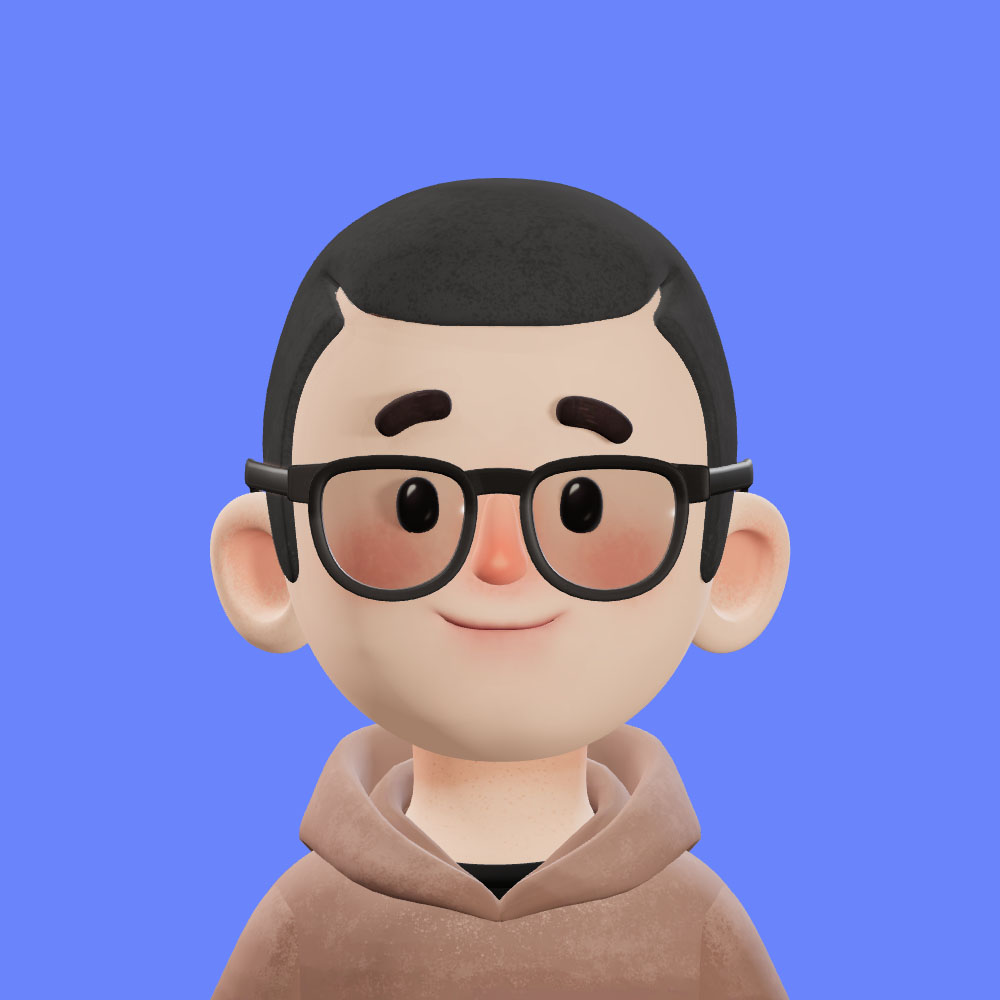24 Sep 2024
・
Google Ads
・
6 min
Google Ads Promo Code for your store
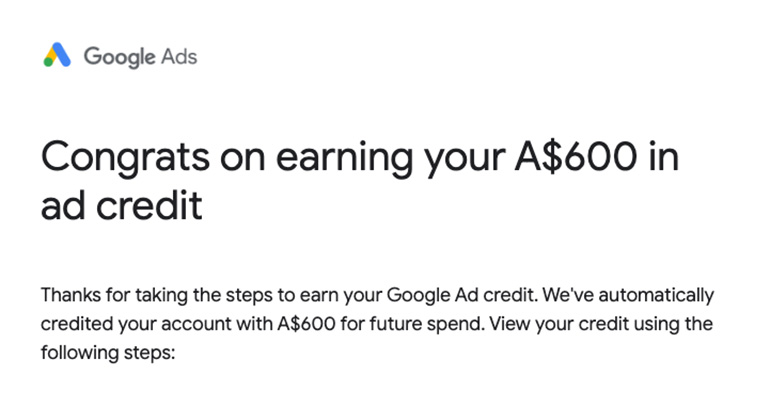
Google Ads promo codes (also known as coupons or vouchers) offer new advertisers a chance to gain ad credits to boost their campaigns. In 2024, the most common offer is “Spend $500, get $500”. Here’s a complete guide on how to redeem and maximise this opportunity.
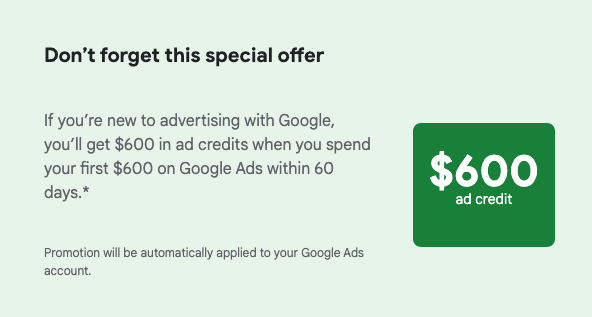
Google Promo Codes - Nov 2024 Update
United States
3 New Offers:
- Spend $500 - Get $500
- Spend $1500 - Get $1500
- Spend $3000 - Get $3000
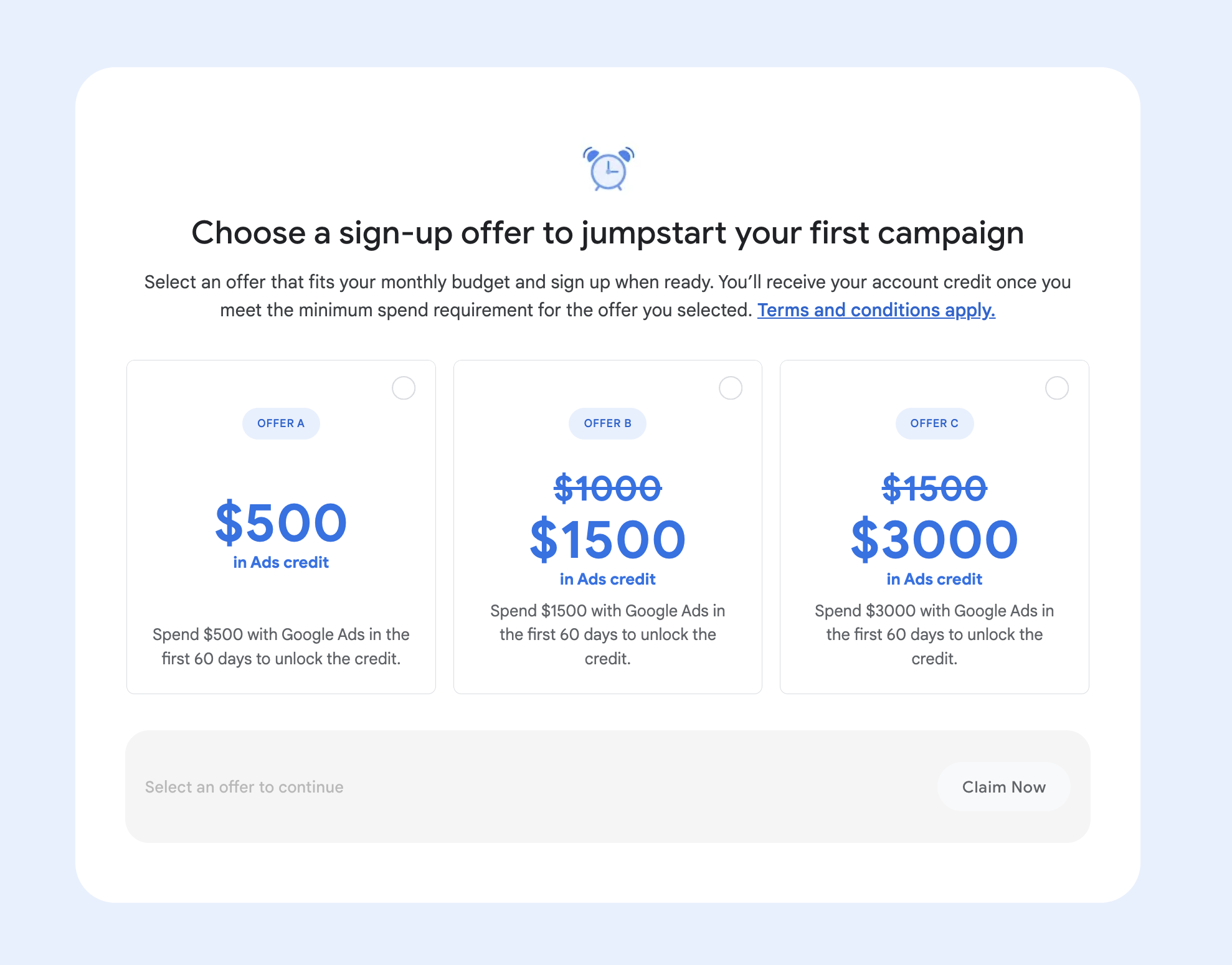
United Kingdom
3 New Offers:
- Spend £400 - Get £400
- Spend £1200 - Get £1200
- Spend £2400 - Get £2400
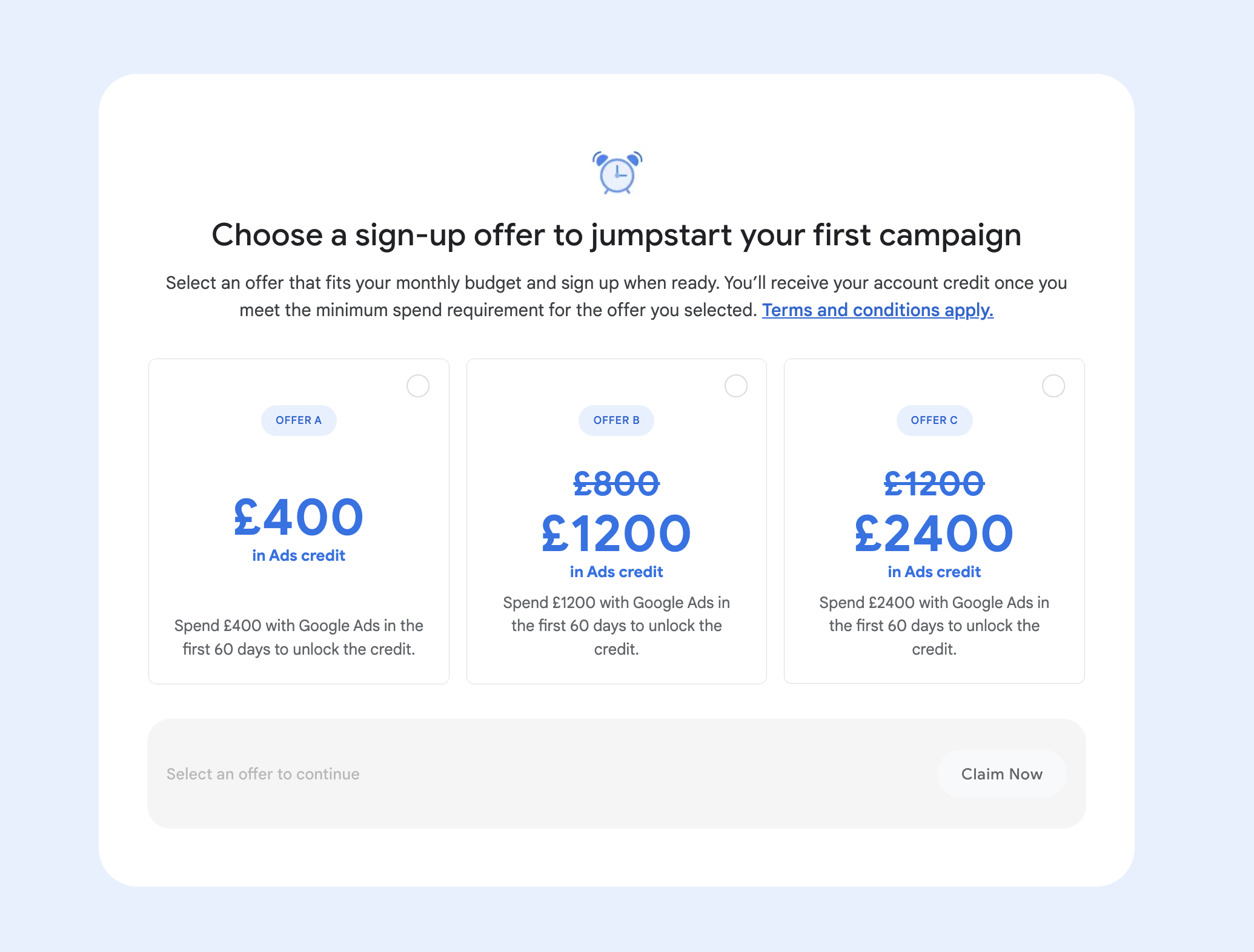
Australia
3 New Offers:
- Spend $600 - Get $600
- Spend $1800 - Get $1200
- Spend $3600 - Get $1800
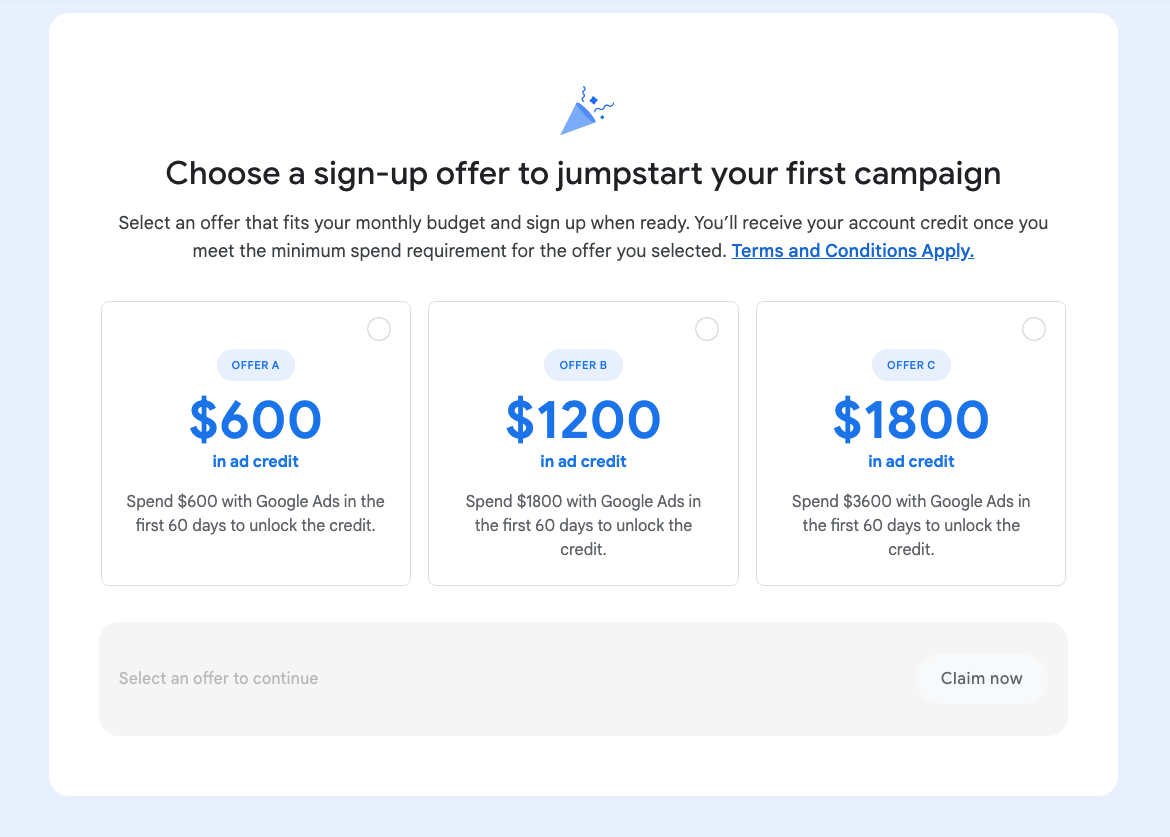
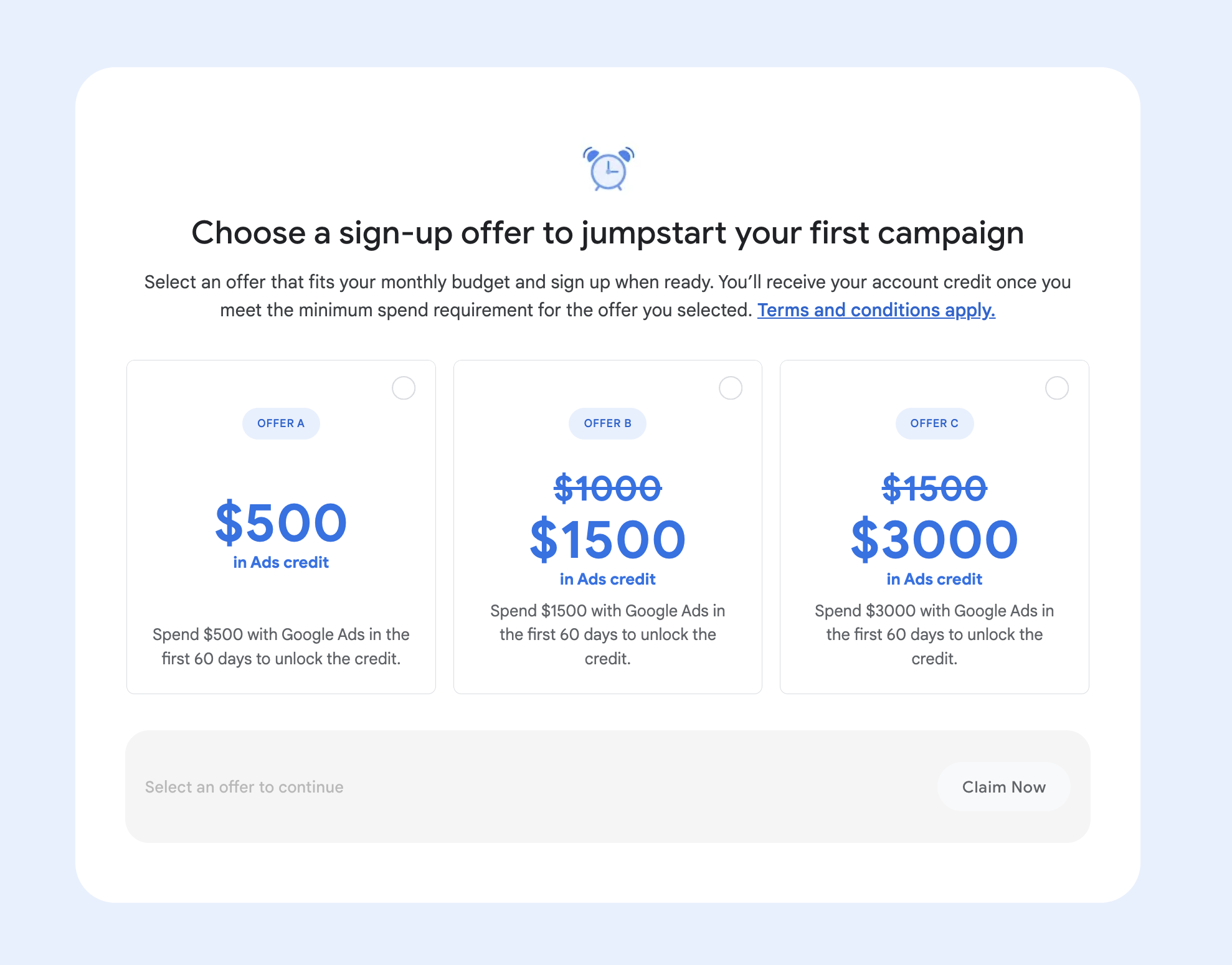
Terms and Conditions
1. Eligibility: Promo codes are available for new Google Ads accounts or accounts that have been inactive and meet specific criteria. You typically cannot request a code, as they are given as part of specific offers from Google or its partners.
2. Setting Up Your Account: Ensure that your billing information is entered. Without billing information, the promo code won’t apply.
3. Redeem the Code:
- Enter your promo code on the Promotions page under Billing in Google Ads.
- You must meet the spend threshold (e.g., spend $500 to receive $500 credit) within a set time frame, typically 30 days. Only spend after entering the code will count toward this requirement.
4. Track Your Progress:
- Visit the Promotions page in your account to check the status of your promo code. You can see if it’s "Active", "Redeemed", or "Processing", and how much of the credit is left.
- You can also monitor the expiration date, which is usually 60 days after the credit is applied.
Google Promo Code Restrictions
Promo credits can only be used for advertising, and any remaining credit cannot be refunded if you cancel your account. Promo codes are non-transferable, meaning they cannot be moved between accounts or users, and they will expire if the requirements aren’t met.
Reactivation Offers
Google Ads also provides $1200 promo codes for reactivating paused or inactive accounts. These codes offer substantial ad credits to businesses that want to restart their campaigns, but eligibility depends on the specific terms of the offer.
Feature-Specific Promotions
Sometimes, Google grants new credits to promote new features. For instance, in the past, Google has offered $500 credits to encourage advertisers to launch Performance Max (PMAX) campaigns, highlighting the importance of adopting these new features early.
Regional Considerations: AU, US, and UK
◦ The promo terms in Australia (AU), United States (US), and United Kingdom (UK) are similar, though there may be minor regional variations, particularly in currency and spending limits. Check your local Google Ads policy for exact details. https://support.google.com/adspolicy/answer/1396257
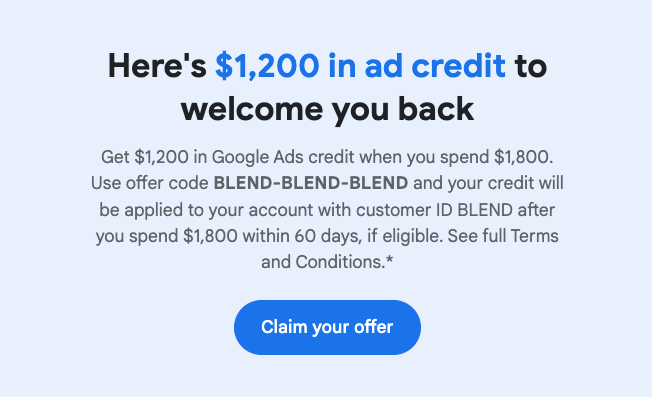
Recently Redeemed Offers
At Blend AI we are continuously monitor Google Ads Promos to make sure our clients make the most our of their budgets.
The list below is a summary of the recently redeemed google ads promo codes via Blend AI platform.
FAQs on Google Ads Promo Codes
1. Am I eligible for Google Ads promotional credit?
You are eligible if you’re a new advertiser or reactivating an inactive account. Promo codes are generally not available for existing active accounts unless otherwise specified in the offer
2. Can I get a promotional code if I already have an active Google Ads account?
No, creating a new Google Ads account while having an active one won’t make you eligible. Google limits promo codes to one per customer. However, you may qualify if you reactivate an inactive account or enable new features as stated in the offer.
3. How do I avoid extra charges after using the promo?
You can pause your ads before the promotional credit is exhausted. Be aware that Google won’t notify you when the credit runs out, so it’s important to check your ad spend regularly.
4. When is the promotional credit applied?
Once you meet the required spend and all eligibility checks are completed, the credit will be applied within 35 days to your account’s billing summary.
5. Does the promo credit expire?
Yes, promo credits usually expire 60 days after they’re applied, unless specified otherwise. You can track expiration dates under the Promotions tab.
6. What happens if I use a different currency for my Google Ads account?
If your Google Ads account operates in a different currency from the promo credit, foreign currency fluctuations may affect the spend requirement and the actual promo credit applied.
7. Are there restrictions on the promotional credit?
Yes, the promo credit cannot be transferred, refunded, or used for taxes or fees. If a billing transfer occurs, the active promo credits will expire and cannot be transferred to the new account owner.